Lesson 2: Facebook Page Creation
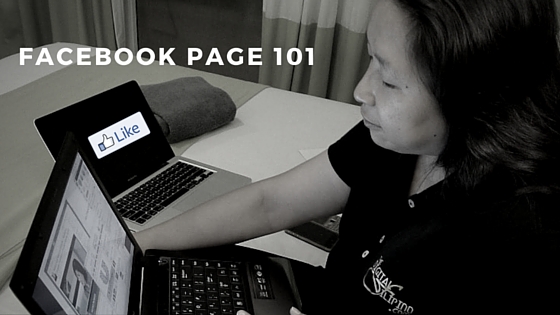 Our third lesson in the Blogging and Social Media 101 Learning series is “Creating a Facebook Page”.
Our third lesson in the Blogging and Social Media 101 Learning series is “Creating a Facebook Page”.
This FREE e-learning series provides technical hands-on tutorial to anyone online and further providing additional learning materials for those who will be joining our:
- Digital Marketing for HORECA, Hospitality, Food & Beverage, Tourism Industry (March 9 – Baguio, April 20 – Cebu, June 15 – Davao, August 3 – Manila)
- Digital Marketing for Real Estate Industry (March 10 – Baguio, April 21 – Cebu, June 16 – Davao, August 4 – Manila)
- Certified Blog and Social Media Entrepreneur Program (ONLINE class starts on March 3)
Creating a Facebook Page
Here’s a quick reminder when creating a Facebook Page:
- Be clear on your Facebook Page identity and description.
- Provide a link to your website, operation hours, and contact details.
- In your settings, allow the following:
* Users to post on your page but moderate it.
* Users to message you through your page.
* Users to tag friends in your photos.
* Expire post if you have limited time offers.
* Receive notification on visitor activity on your page. - Assign page roles (admin, editor, moderator, advertiser, analyst) to other users as needed. However, limit those with admin access.
- Add applications as needed. Best to check what others, similar in your industry, are using and see if they can be helpful to your page too
- Like other Pages as a Page if you want them to be featured on your page too.
- Don’t use the post via mobile email feature until you are certain that your email and mobile device is secured.
- Schedule your post based on activity hours of followers.
- If your post is only meant for readers of specific location, use the targeting feature.
- Users who abuse your page by posting profanity or 3rd party advertising spam can be banned by you.
- Post useful content on your page before inviting your friends to like it.
- For important post, pin it to the top.
- Target friends to invite to like your page. Don’t just send it to all.
- Depending on your campaign, post a limited time offer to be availed by your Page followers.
- If you have a face-to-face or online event, use the event feature to create awareness. Let Facebook event notification feature remind users of your upcoming event to invited friends.
- Add milestones to your event page celebrating important events and achievements.
- When posting content, take note:
* Use beautiful images to gain audience attention.
* Respond to inquiries as fast as you can.
* Encourage people to interact with you by giving sneak previews and eliciting suggestions.
* If you are uncertain on what to post, create a content calendar.
* Don’t forget to link readers to your website.
Reference:
